It’s Saturday, February 14, 2026 in Austin, Texas
Stock Photography in Websites
How to get the right images for your site - 10 tips from Pallasart
 We have more than 20,000 images in our stock photography database here at Pallasart. They come from a number of stock sites on the web. In the last two years we have downloaded the majority of new images from Dreamstime. The reasons we picked Dreamstime are two fold. One, they have a huge number of images to select from; and two, they have a great monthly plan for downloading. Dreamstime will sell you 10 images a day for a monthly subscription fee of around $150.00. You can download any size of the image you want (except TIFFs, and I don't know why that format is excluded).
We have more than 20,000 images in our stock photography database here at Pallasart. They come from a number of stock sites on the web. In the last two years we have downloaded the majority of new images from Dreamstime. The reasons we picked Dreamstime are two fold. One, they have a huge number of images to select from; and two, they have a great monthly plan for downloading. Dreamstime will sell you 10 images a day for a monthly subscription fee of around $150.00. You can download any size of the image you want (except TIFFs, and I don't know why that format is excluded).
Since the cost is the same I always download the largest size image. This is okay if you have umlimited storage for your images. If you don't have lots of disk space or a dedicated image drive you may want to download smaller sizes. Your intended use of the images can dictate what size you download. If you are using an image for print you will always want to get the largest size. If your image is meant for the web you won't need a huge file. EPS files are often offered for graphic images. EPS files can be scaled to any size you want every time you open them. Their file sizes are much smaller than huge jpg files.
If you are on the monthly subscription plan you could download up to 310 images in a month. This is a great opportunity to build up an image library at a fantastic value. I always recommend our clients who will be using stock images in their sites to buy subscriptions and download, download, download...
Watch out - if you don't download all 10 images in a day you loose your credits. I find myself downloading images at the last moment before the 'day' expires. It is easy to forget you have them to download, especially on weekends. Sometimes it can be hard to select your ten images if you don't know what you are looking for. Looking at thousands of images can be extremely tedious. I find myself looking at 10,000 images just to find ten I want.
In my experience it is always faster to have our clients select the images they want rather then selecting them for them. I have spent days looking through thousands and thousands to images to find the ones I think are best for a site and have a client reject all of them. Clients know what images best match their image and brand. We give our advice on which ones we like, we think are appropriate or most effective for a site.
These are my top ten suggestions on picking the right images for your site:
1. Try and pick all of the images from one photographer so they match in style, lighting and technique. You can also use pictures of the same people or model in a photograher's portfolio. in Dreamstime there is an option where you can see more pictures of the same model, often in other settings or with different people in group scenes.
2. Pick images in the same color palette, they will blend into your site and not grab attention from the content or marketing messages. Images should be a symphonic element of a site, not a discordent one.
3. Select images that have the right emotional tone for site. Look at your brand keywords and measure your images against them. If serious, mature, and reliable are keywords for your company or business you will not want casual images of teenagers. Emotional balance is often set by the faces and gestures in pictures. We humans relate instinctively to expressions and gestures we see. The direction people are looking and arm positions make us look or focus on different parts of web page. An image with a smiling person who looks at a logo or marketing message can create a lasting favorable and memorable impression.
4. Watch out for older images that have out of date colors, clothes or hairstyles. Many stock photographs are old and stale. Some of the best photographers go for timeless, simple styles.
5. Many of the stock photographers are from Eastern Europe. You will need to watch out for specific ethnic groups, styles of dress, settings or interiors that don't match your web audience.
6. Be careful about city views - you will need to make sure the images you pick are of 'current'. For example, we design many web sites for Austin based companies we are careful to use images that show the most recent skyline. There's new construction all the time here. Also don't trust searches to give you images only of the city you are looking for. We recently were looking for pictures of Ft. Worth and a search for that city gave us images of Dallas as well. I cannot explain why.
7. Watch out for Royalty Free versus Rights Restricted images. You have to get permisson for the specific uses of Rights Restricted images. I always make sure I am only looking at Royalty Free images in my searches.
8. Horizontal or Vertical - it is easy to forget what you need for your site. Be sure to know what format you need for your page or placement.
9. Use lightboxes; they are a great way to keep and assemble collections for future use or to show to others. You can allow people to see what you have selected and review them before you buy.
10. Watch out for downloading the same image more than once; if you do you have lost a credit. I cannot tell you how many times I have done this by accident! If you not sure if you have downloaded an image you can click on the number of images you have downloaded in Dreamstime (it's alongside your account name) and see them all. This is a great feature.
Bob Atchison




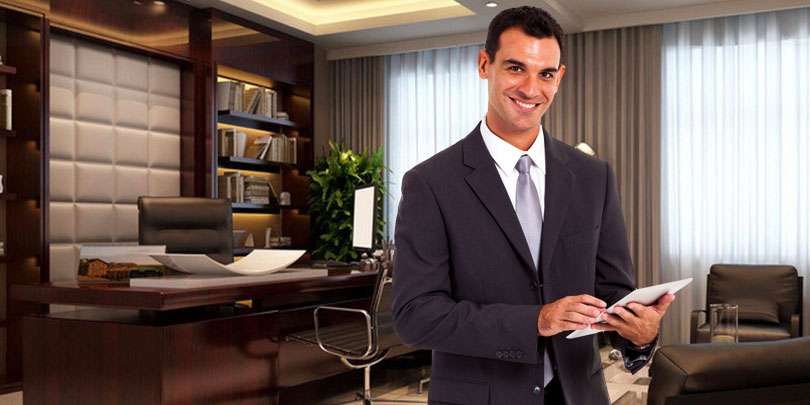
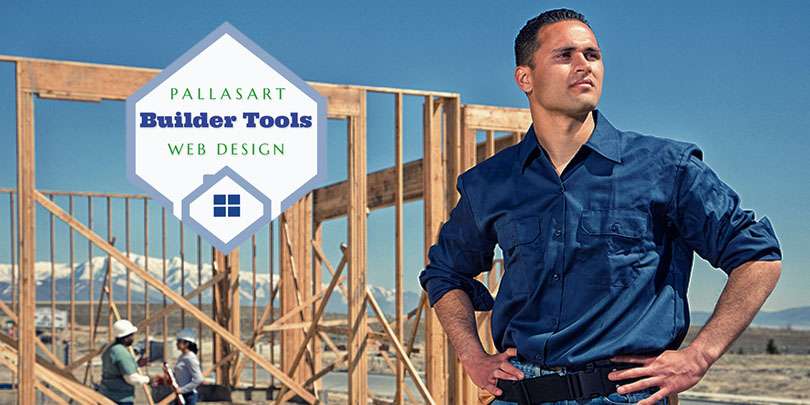



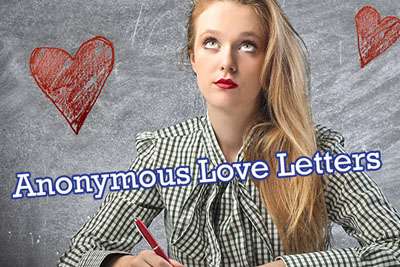


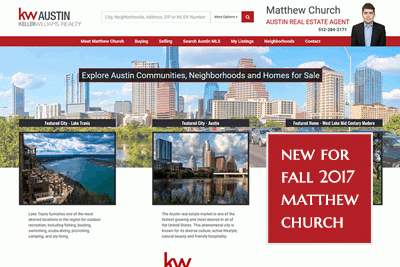







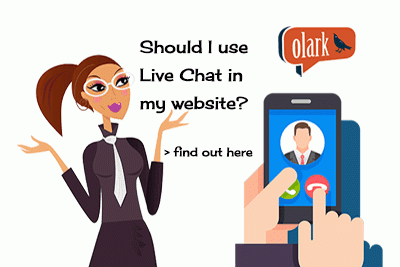


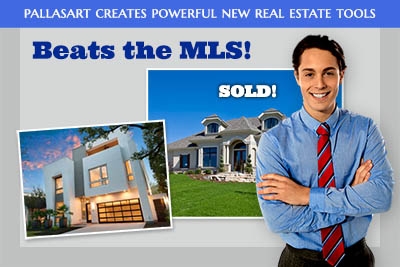
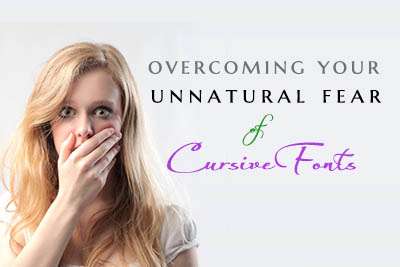




 New Home Builder Website Checklist
New Home Builder Website Checklist 












