It’s Sunday, December 21, 2025 in Austin, Texas
What are Pinterest Rich Pins?
Pinterest has introduced an extremely valuable tool called "Rich Pins" for businesses looking to drive traffic and sales to their websites. Rich Pins allows businesses to add extra valuable information and content to photos pinned from their website. This information is automatically added when items are pinned (or re-pinned) from the original website that has implemented rich pin functionality.
Pinterest currently supports the following types of "Rich Pins":
- Product Rich Pins - include real time pricing, item availability and a link to the online store so users may buy the product.
Online retailers should definitely try to take advantage of product rich pins as a method of driving sales. The most valuable feature of product rich pins is that users who have pinned the item get email notifications when the pinned item drops in price. So a user that might have admired an item at a higher price, will get an automatic notification of any price drops via Pinterest, and this might prompt them to actually purchase the item.
Sample Product Rich Pins (click an individual pin to see the full rich pin)
- Article Rich Pins - the added information include headline, author and story description, which can help users find and save stories of interest to them.
This type of rich pin can be valuable for bloggers, content creators, and those that generate photo based "how to" articles. One should remember that Pinterest pins revolve around pinning photos - so the article should have a compelling photo associated with it. For example, if the article is explaining "how to build" something, a photo of the completed project should be included.
Sample Article Rich Pins (click an individual pin to see the full rich pin)
- Recipe Rich Pins - include ingredients, cooking times and serving information.
These recipe rich pins can be valuable on cooking blogs, recipe sites, restaurant sites, and food oriented shopping sites. You get to see the photo of the finished recipe, and see all the ingredients under the photo.
Sample Recipe Rich Pins (click an individual pin to see the full rich pin)
- Place Rich Pins - include a map, address, and phone number.
These pins are particularly valuable for vacation and travel destination websites.
Sample Place Rich Pins (click an individual pin to see the full rich pin)
- Movie Rich Pins - include ratings, cast members and reviews to help Pinners learn about new flicks.
These niche pins would be appropriate for film focused websites that review or discuss movies.
Sample Movie Rich Pins (click an individual pin to see the full rich pin)
Steps for Getting Rich Pins on your website:
- STEP 1 - Make sure you have signed up for a business account, or convert your personal account to a business account. Business accounts are free.
- STEP 2 - Implement passing additional pin content via oEmbed (preferred) or Semantic Markup (Schema.org or Open Graph metatags)
I would say that using a web developer like Pallasart Web Design to implement rich pins is highly recommended for non-technical users.
Here is the documentation for implementation:
https://developers.pinterest.com/rich_pins/ - STEP 3 - Validate your Rich Pins and apply to get them on Pinterest:
https://developers.pinterest.com/rich_pins/validator/
I would recommend "validating and applying for" a handful of rich pins. Provided you have correctly implemented rich pins it should NOT be necessary to validate each and every single rich pin - once approved for your website, new pinnable items that correctly pass "rich pin" meta data should show up as rich pins without validating and applying. - STEP 4 - Wait patiently for Pinterest to approve and enable "rich pins" for your website. It can easily take around 2 weeks for Pinterest to enable your rich pins after validation and application.
To check and see the current status of your application, try validating the pin via the link in Step 3 - once approved, the message will change to
"Congratulations! Your rich pins are approved and on Pinterest"


AUSTIN
the most beautiful
My Top Ten Most Beautiful Pictures of Austin
I have spent years looking at pictures of Austin - and these are my favorites - the most outrageous beauties! I have added some comments about colors and life in Austin.

TECH ADVICE
stop them once and for all
How to End Annoying Robocalls - OMG a Solution!
Get rid of Robocalls. There is a free solution that really works - it's called Nomorobo and we love it.

WEB DESIGN
big breakthrough in color research
Want to Use the Viking Color Palette in Your Website?
Scientists have discovered the favorite Viking colors and now you can use them in your website!
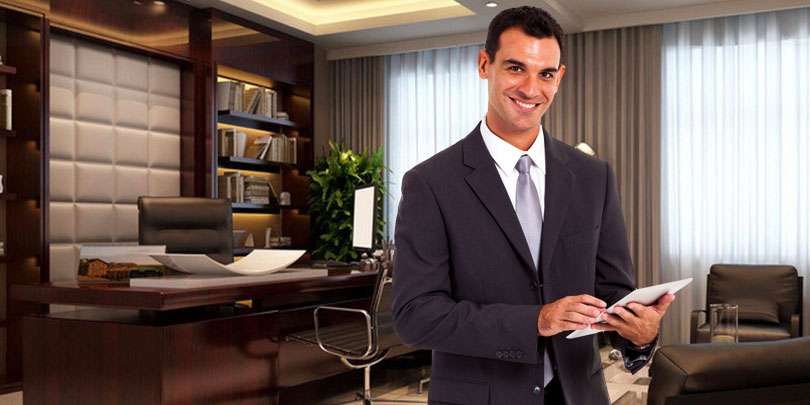
WEB DESIGN
be prepared - choose wisely
Checklist for Law Firms Looking for a Web Designer
Here are some helpful hints and direction on the skills and knowledge your web designer should have.
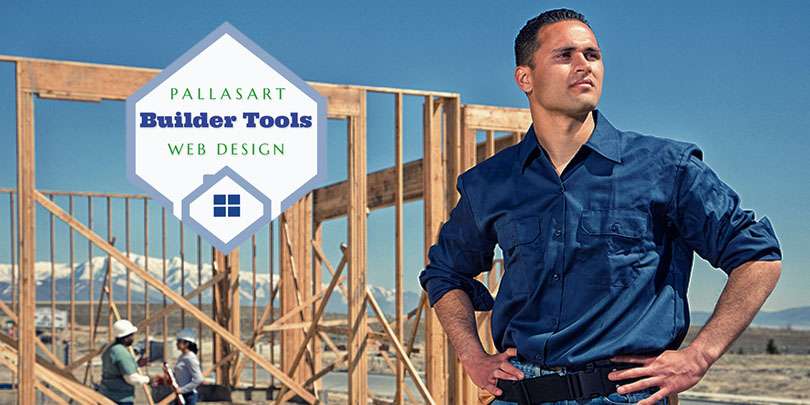
WEB DESIGN
essentials for success
New Home Builder Website Checklist
Here's a list of the essentials you'll need to create your new home builder website. It's a list of all of the building blocks you'll need to make your site a success.

WEB DESIGN
max speed
7 Tips to Speed Up Your Website
Optimizing the speed that your website's content loads - will inevitably increase customer satisfaction, keep them on your website, reducing its bounce rate, and hopefully make them return visitors.

AUSTIN
save as many as you can!
Top 10 Reasons NOT to Move To Austin
With Austin making headlines and ending up on virtually every "Top 10 Best City for..." lists -- we now have about 150 people moving here daily!! We figured we should warn potential new residents of the hidden dangers of moving to Austin.

ANCESTRY RESEARCH
Howdy Grandmother!
Pocahontas ancestry and DNA - Sullivan Family Connection
How I discovered my ancestor Pocahontas and her Sullivan family descendants of Northern Virginia using the web - a genealogy posting by Bob Atchison.
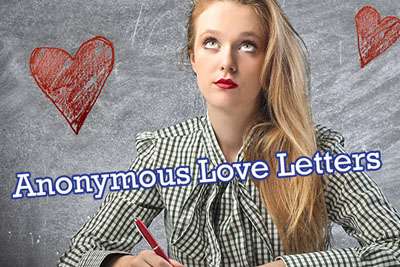
Anonymous Love Letters - $500
Did you know that really was a profession? In 1961 you got paid $500 per letter, that would be $4100 today!

SEO Tips for Home Builders
When we build a new website for our home builder clients, we always try to focus on implementing "best practices search engine optimization (SEO)" to maximize their placement in organic search engine results.

GEDmatch Used to Snare Golden Gate Killer - Hackers Get MyHeritage Data
As you have probably read it has been extensively reported that Golden Gate Killer was found using data from GEDmatch. It's an amazing story.
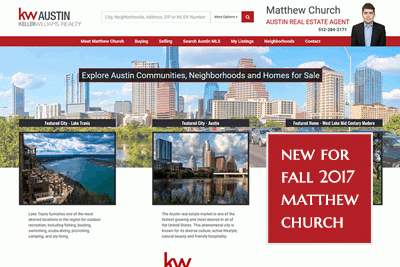
Keller Williams Real Estate Agent Website Created
Pallasart launches new real estate website for Matthew Church, an Austin Keller Williams Associate. The site has many cool features that will help Matthew offer his services and attract new customers.

Hummingbird Farms Upgrades Images on their Website
Hummingbird Farms, the famous maker of body lotions seen on QVC , upgrades website with huge new product images, which increases sales

Top Texas Home Builder Redesigns Website
Olson Defendorf, the top award-winning Texas custom home builder, creates a new brand image and redesigns website. Click here to see what they just did in 2018.

The Best Antique Roses for Your Austin Garden
Here's a list of the best antique and old roses for your Austin garden plus a few recommended David Austin Roses

Maine Resort Redesigns Website
The Moorings in New Harbor did a total redesign of its website and added an availability and booking system.

My Favorite Semi-Precious Stones for Hardstone Animals
Here are some images showing my favorite semi-precious stone animals with jeweled eyes from my collection and stories of the stones and where they come from.

Why do my website fonts and photos look blurry in Windows 10?
When users install or upgrade to Windows 10, "display scaling" may be turned on "by default" to either 125% or 150% resulting in blurriness when viewing websites or applications on certain monitors.

5 Common Website Mistakes to Avoid Making
We've been in the web design business since 1996, and have seen many small businesses make these easily avoidable but often costly mistakes with their websites.
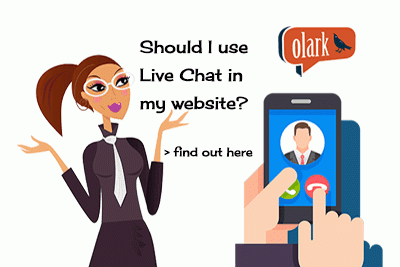
Should You Use Live Chat in Your Website?
Here's an informal overview of live chat options, outlining how Olark, one of the leading providers, works and its features. We explain how live chat can increase online sales and generate leads no matter the size of your company.

Where to Find and Buy Old, Antique and David Austin Roses Online
Bob Atchison's guide to find rare, antique and cabbagey roses to order online. Here you'll find the best sources with roses I especially love and recommend for your garden.

How to Add MLS Listings to Your Real Estate Website
If you are a realtor or real estate broker, you need a website to advertise your business and attract new clients. Get clients to stay on your website by providing access to Multiple Listing Service (MLS) real estate listings.
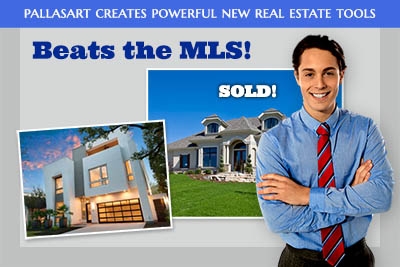
New Real Estate Web-Tools Just Released
Now it's possible to have a website that surpasses the very best in real estate. You can get an incredible design with powerful databases that can do anything and everything you could dream of...
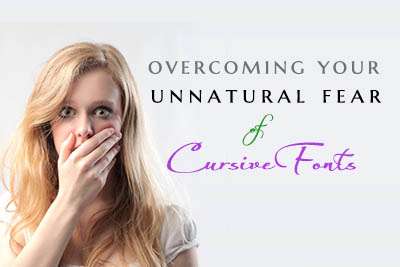
Overcoming Your UNNATURAL FEAR of Cursive Fonts
The unspoken fear all web designers dread - you've been asked to use cursive fonts! There is no escape... yes, it has happened to me, Bob Atchison, many times and I have the battle scars to prove it. Here are some cursive fonts I actually like.

Should You Use WordPress for Your Website?
We get asked this question all the time... Should I use WordPress? Here are some of the top considerations to examine when deciding if WordPress is the right choice for building your website.

Drone Photography for Home Builder Websites
As homes in Austin, Texas are getting more expensive and selling for well over $1 million, many home builders and real estate agents are turning to aerial drone photography and videos to showcase their listings.

Is Scotty Bowers Telling the Truth About Hepburn and Tracy?
Is Scotty Bowers, the famous Hollywood pimp telling the truth about Spencer Tracy and Katharine Hepburn being gay? Here's a confirming story...


 New Home Builder Website Checklist
New Home Builder Website Checklist 












